uranus.webhop.net
tipsntricks.php source code
<ul>
<li><p>Use a <span class="shell"><a href="readconf.php?page=conf/.Xdefaults">.Xdefaults</a></span> file to set default settings for applications like aterm. Have a look at the comments in the file to see how it works.</p></li>
<li><p>Fold for the Justlinux folding at home (F@H) team (Team no. 36480)! Download the program from the <a href="http://folding.stanford.edu">Stanford University</a> and put it in <span class="shell">/usr/bin</span>. Add the following line to your <span class="shell"><a href="readconf.php?page=conf/profile">/etc/profile</a></span> and make the directory <span class="shell">/usr/fah</span> (owned by your user):<br />
<span class="shell">alias fah='cd /usr/fah/ ; FAH502-Linux.exe'</span><br />
Now, when you run fah you can set it up how you like it and start folding. You could run FAH502-Linux.exe normally as well, but you'd have to do it in the same dir every time so that it recognizes its previous work. This also keeps most of the files neatly away from you home-dir or whatever. FAH only uses unused clock cycles, so it doesn't have a negative effect on the way your computer runs. (Available for W**dows and Mac OSX as well.)</p></li>
<li><p>Use <a href="http://www.burtonini.com/blog/computers/devilspie">Devil's Pie</a> in OpenBox (<a href="readconf.php?page=conf/rc.xml">rc.xml</a> and <a href="readconf.php?page=conf/menu.xml">menu.xml</a>) so that all your aterms are undecorated! Have a look at my <span class="shell"><a href="readconf.php?page=conf/.devilspie.xml">.devilspie.xml</a></span> to see how it is done. Put "<span class="shell">devilspie &</span>" in your X startup script (eg <span class="shell">.xsession</span> or <span class="shell">.xinitrc</span>) so that it is always run when needed.</p></li>
<li><p>Put the line "<span class="shell">alias irc='irssi --connect=SERVER --nick=NICKNAME'</span>" in your <span class="shell"><a href="readconf.php?page=conf/profile">/etc/profile</a></span> - that way, when you run the command "<span class="user">irc</span>" it connects to your server and identifies automagically (though you still have to give in your password).</p></li>
<li><p>Use <a href="http://hayl.webhop.net">Hayl</a>'s <span class="shell"><a href="readconf.php?page=conf/quickfont">quickfont</a></span> script to easily install fonts.</p></li>
<li><p>Use Linux swapspace in FreeBSD - all you have to do is mount the appropriate partition as swap. This frees up a lot of space (512Megs) for more important stuff.</p></li>
<li><p>Empty <span class="shell">/usr/portage/distfiles</span> (gentoo) to free up a lot of space. All the source tarballs are stored here (which are a _lot_ of files on a sort of finished installation).</p></li>
<li><p>Use <a href="http://xdialog.dyns.net">Xdialog</a> and <a href="http://linux.maruhn.com/sec/xprompt.html">Xprompt</a> for scripts that you don't want to run in a terminal.</p></li>
<li><p>Use "<span class="root">make install</span>" when you've mounted <span class="shell">/boot</span> (if it's a seperate partition) for installing the kernel - you never have to change your <span class="shell">grub.conf</span> that way, while one old kernel is still backed up.</p></li>
<li><p>Use "<span class="root">sh scriptname</span>" to execute a script that doesn't have the executable flag.</p></li>
<li><p>Use [Ctrl]+[Z] to pause a process, then use "<span class="root">fg ; newcommand</span>" to resume running it and run a new command as soon as the current process stops (Beware! This way the new program starts running when you [Ctrl]+[Z] again).</p></li>
<li><p>Use the program <span class="shell">shopt</span> to add some really nice features to your xterm-compliant terminals. Run <span class="user">shopt -s</span> for a list of all used options, <span class="user">shopt -u</span> for a list of unused options, and <span class="user">shopt</span> for a list of all the options. I really like "cdspell" - this corrects wrong directory names when cd'ing. Put it in your <a href="readconf.php?page=conf/profile">/etc/profile</a> for it to be loaded every time you start a new terminal.</p></li>
<li><p>Use a <span class="shell">.clearfix</span> class as described <a href="http://www.positioniseverything.net/easyclearing.html">here</a> for a column effect like on my <a href="index.php?page=sitemap.php">Site Map</a> - examples on the website but, of course, in my source code as well :)</p></li>
<li><p>Run <span class="user">vimtutor</span> to learn the <span class="shell">vim</span> basics. Trust me, it's worth it.</p></li>
<li><p>With [SHIFT]+[PgUp/PgDn/ArUp/ArDown] you can scroll in your terminal without a scrollbar.</p></li>
<li><p>Put <span class="shell">make () { make $* 2>&1 | tee /tmp/make.out }</span> in you <span class="shell"><a href="readconf.php?page=conf/profile">/etc/profile</a></span>. That way, when you run <span class="root">make [clean/install/uninstall]</span> the output is put in the file <span class="shell">/tmp/make.out</span>, and you can press [Ctrl]+[C] any time to look back at scary errors. When you've seen what you want, just run <span class="root">tee /tmp/make.out</span> again.</p></li>
</ul>
<div class="subtitle">Tips for Webmasters</div>
<ul>
<li><p>Use a <span class="shell">class:before</span> construction (CSS) for commands to be typed in the shell. That way you can automatically put a "prompt" before every command.</p></li>
<li><p>Use the method described <a href="http://www.positioniseverything.net/easyclearing.html">here</a> to successfully put divs in divs.</p></li>
<li><p>Use PHP to include stuff that is generally on all your pages - that way changes are automatically consequent and it is a charm to administer.</p></li>
<li><p>If you need a clean design for a web page quickly, browse around at the <a href="http://www.oswd.org">Open Source Web Design Community</a> and download one you like.</p></li>
</ul>


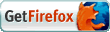
.: Page last modified: February 09 2025 05:15:55 - Copyleft 2004 :.